Modelli di modulo - Semplifica ogni richiesta di firma
Prepara i documenti una sola volta e riutilizzali in un istante. Trasforma i documenti che usi più spesso in modelli Dropbox Sign.
Modelli di modulo - Semplifica ogni richiesta di firma
Prepara i documenti una sola volta e riutilizzali in un istante. Trasforma i documenti che usi più spesso in modelli Dropbox Sign.


Funzionalità di Dropbox Sign API
Essentials
Standard
Scarica l'app Dropbox Sign per la firma su dispositivi mobili
Per iniziare, fai clic sul link di download qui sotto per installare l'applicazione dall'App Store. Dopo aver scaricato l'app sul telefono, ti basta effettuare il login con le credenziali di Dropbox Sign o fare clic su "Iscriviti" se non hai un account Dropbox Sign. Ora hai tutto ciò che ti serve per iniziare a inviare i contratti da firmare direttamente dal tuo telefono!


Welcome to the demo.
You can change the color of this text by picking a color on the right.
Button Text
Settings
Branding
Upload a .png, jpeg, or .bmp format image. Max size, 50TB
Color
Scopri in che modo i modelli riutilizzabili di Dropbox Sign ti consentono di risparmiare tempo
Formatta facilmente qualsiasi documento in pochi minuti per rendere ogni invio facile e veloce.
Scegli un modello di documento che invii più volte, come F24 o accordi di non divulgazione
1. Carica il documento
Scegli un modello di documento che invii più volte, come F24 o accordi di non divulgazione
Stabilisci chi deve firmare
Considera i seguenti come "ruoli" firmatario: un cliente, un locatore, un titolare di impresa o un dipendente.

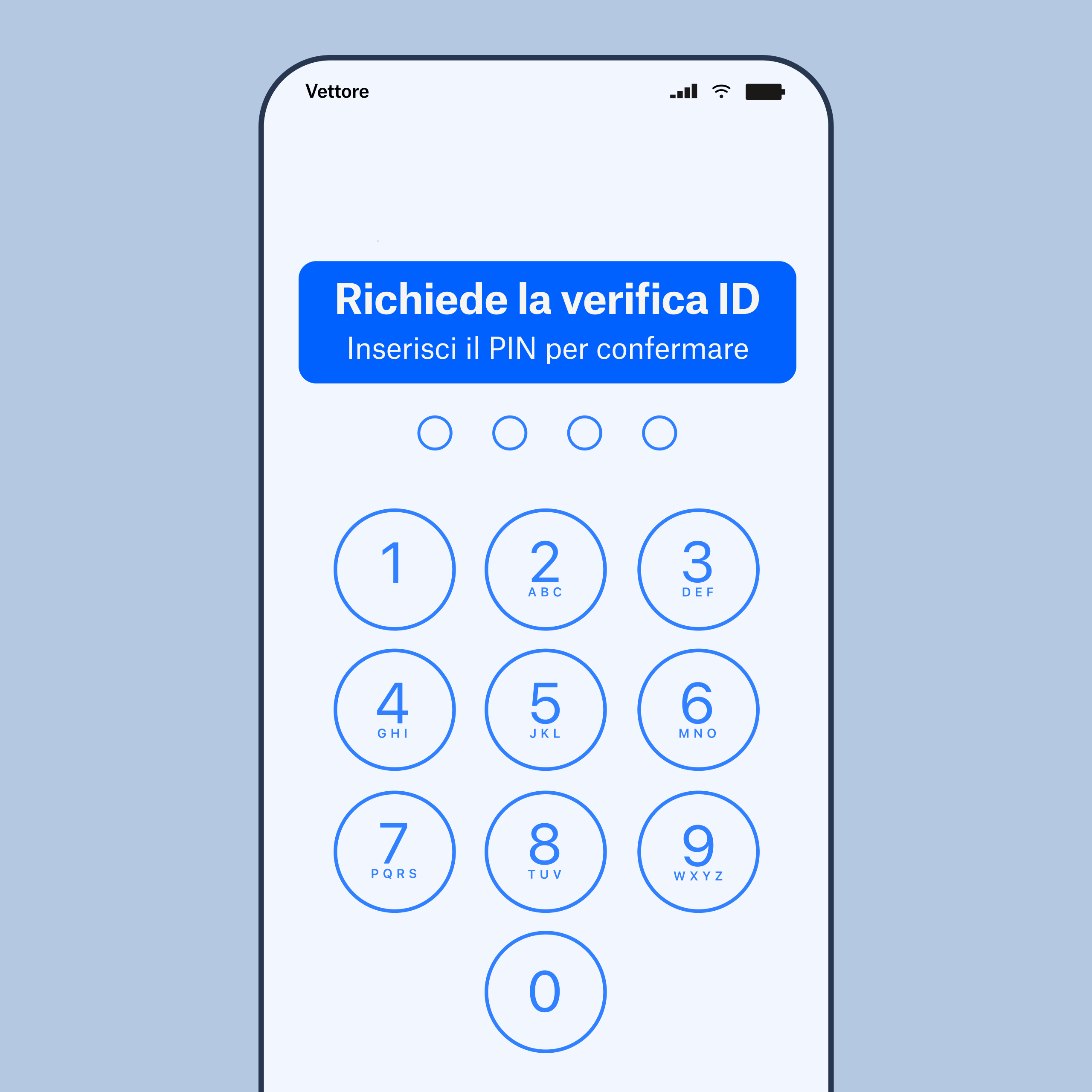
Considera i seguenti come "ruoli" firmatario: un cliente, un locatore, un titolare di impresa o un dipendente.
2. Stabilisci chi deve firmare
Considera i seguenti come "ruoli" firmatario: un cliente, un locatore, un titolare di impresa o un dipendente.
Inserisci i campi per i firmatari
Per ogni ruolo, trascina i campi firma nel punto in cui vengono inserite le informazioni.

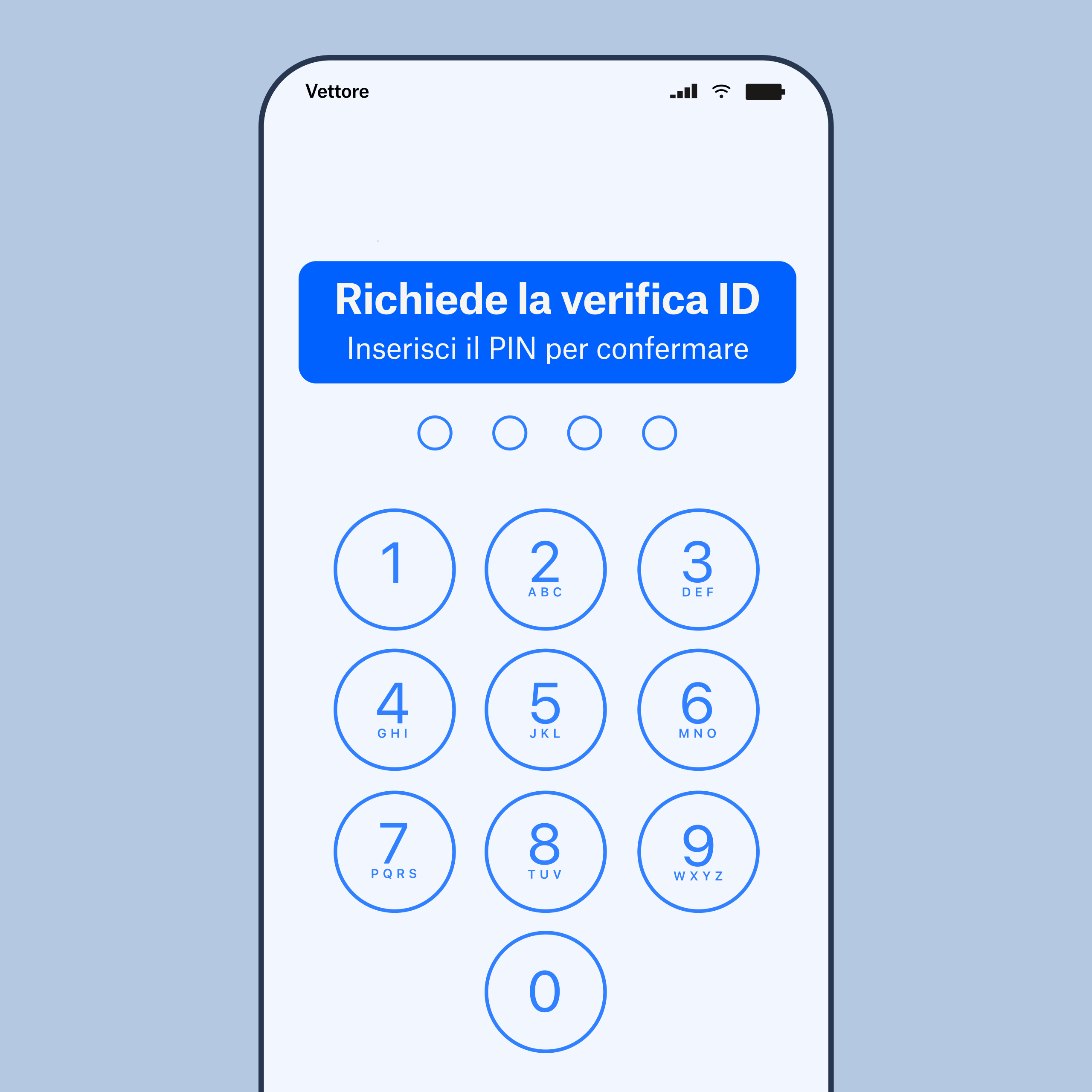
Per ogni ruolo, trascina i campi firma nel punto in cui vengono inserite le informazioni.
3. Inserisci i campi per i firmatari
Per ogni ruolo, trascina i campi firma nel punto in cui vengono inserite le informazioni.
Salva, invia e riutilizza
Una volta formattato e salvato il modello, puoi inviarlo in modo rapido e semplice tutte le volte che desideri, senza doverlo ricreare da capo.

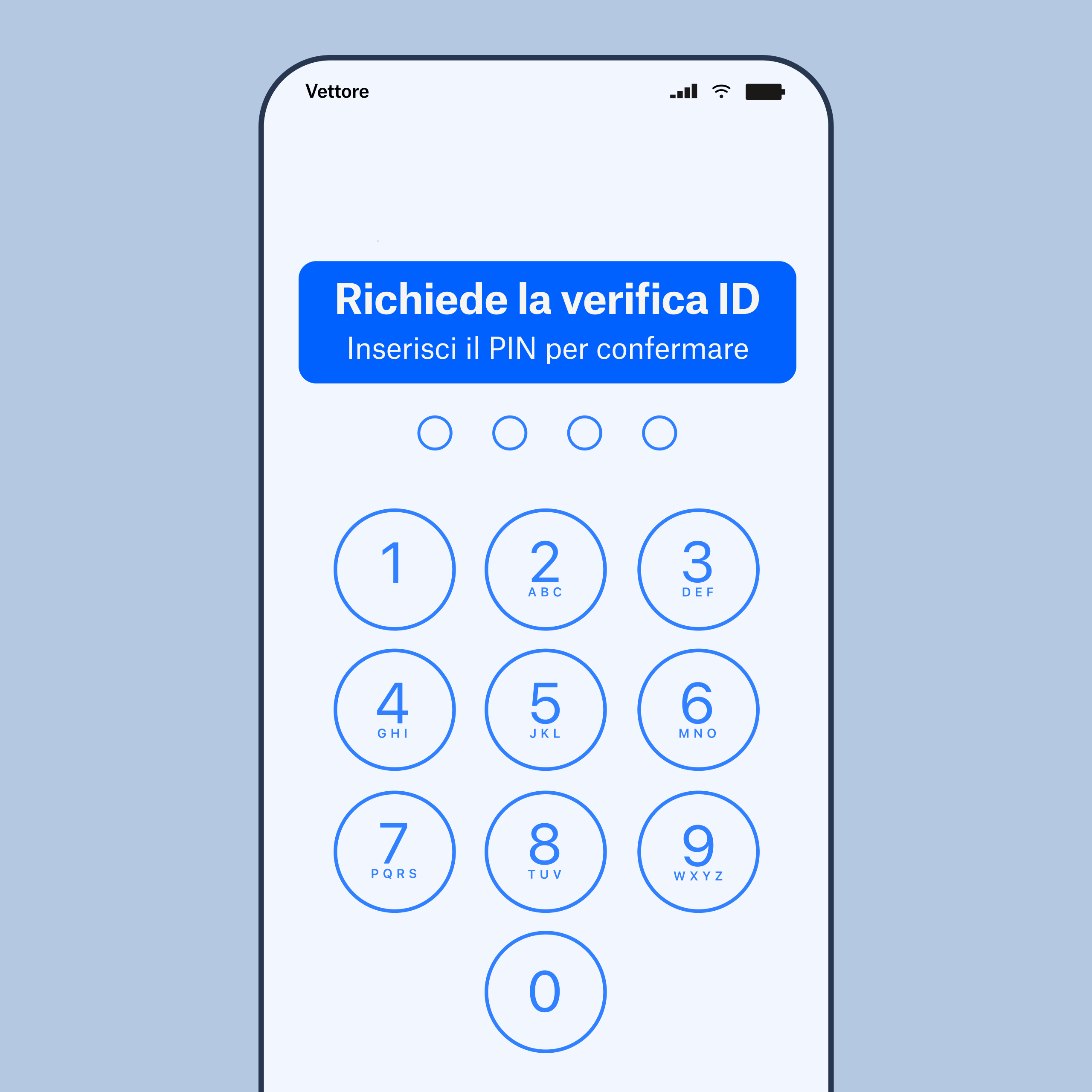
Una volta formattato e salvato il modello, puoi inviarlo in modo rapido e semplice tutte le volte che desideri, senza doverlo ricreare da capo.
4. Risparmia, invia e riutilizza
Una volta formattato e salvato il modello, puoi inviarlo in modo rapido e semplice tutte le volte che desideri, senza doverlo ricreare da capo.
Automatizza i flussi di lavoro più impegnativi
Anziché perdere tempo a preparare più volte uno stesso documento per la firma, i modelli di Dropbox Sign ti consentono di non ripetere il passaggio di formattazione: una soluzione ideale per i documenti che invii di frequente e/o in volumi elevati a diversi destinatari.

*Disponibile con qualsiasi piano Dropbox Sign a pagamento. Prova gratuita di 30 giorni.



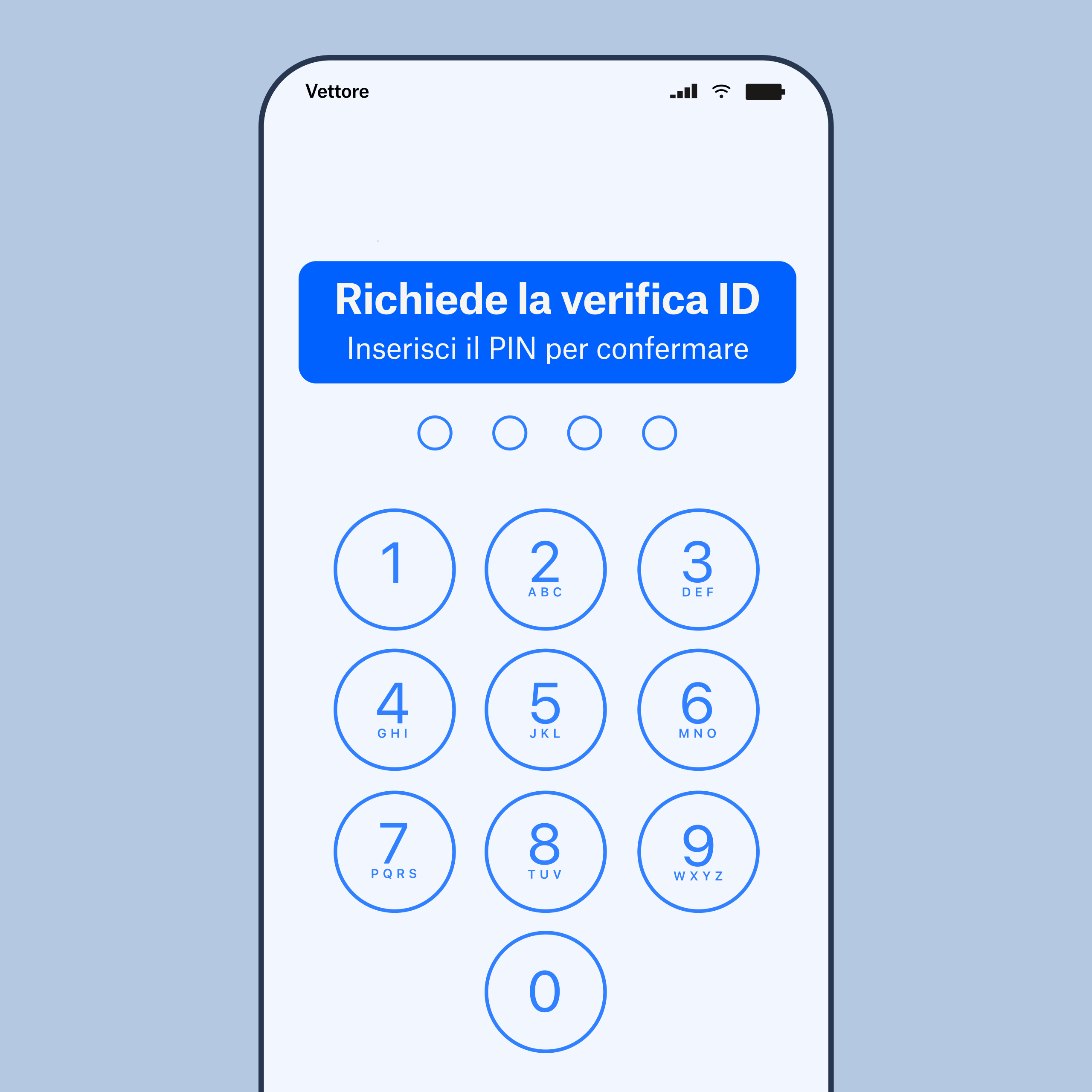

Anziché perdere tempo a preparare più volte uno stesso documento per la firma, i modelli di Dropbox Sign ti consentono di non ripetere il passaggio di formattazione: una soluzione ideale per i documenti che invii di frequente e/o in volumi elevati a diversi destinatari.
Anziché perdere tempo a preparare più volte uno stesso documento per la firma, i modelli di Dropbox Sign ti consentono di non ripetere il passaggio di formattazione: una soluzione ideale per i documenti che invii di frequente e/o in volumi elevati a diversi destinatari.
Semplifica l'invio in blocco con le funzionalità multi-firmatario
Gli utenti possono ottimizzare i loro processi di firma aggiungendo più firmatari a un invio in blocco. Ora è possibile inviare 250 richieste alla volta, ciascuna con un massimo di 20 firmatari: è sufficiente caricare un CSV con i dati dei firmatari, accelerando in modo significativo il processo di richiesta di firma per i documenti con più firmatari.




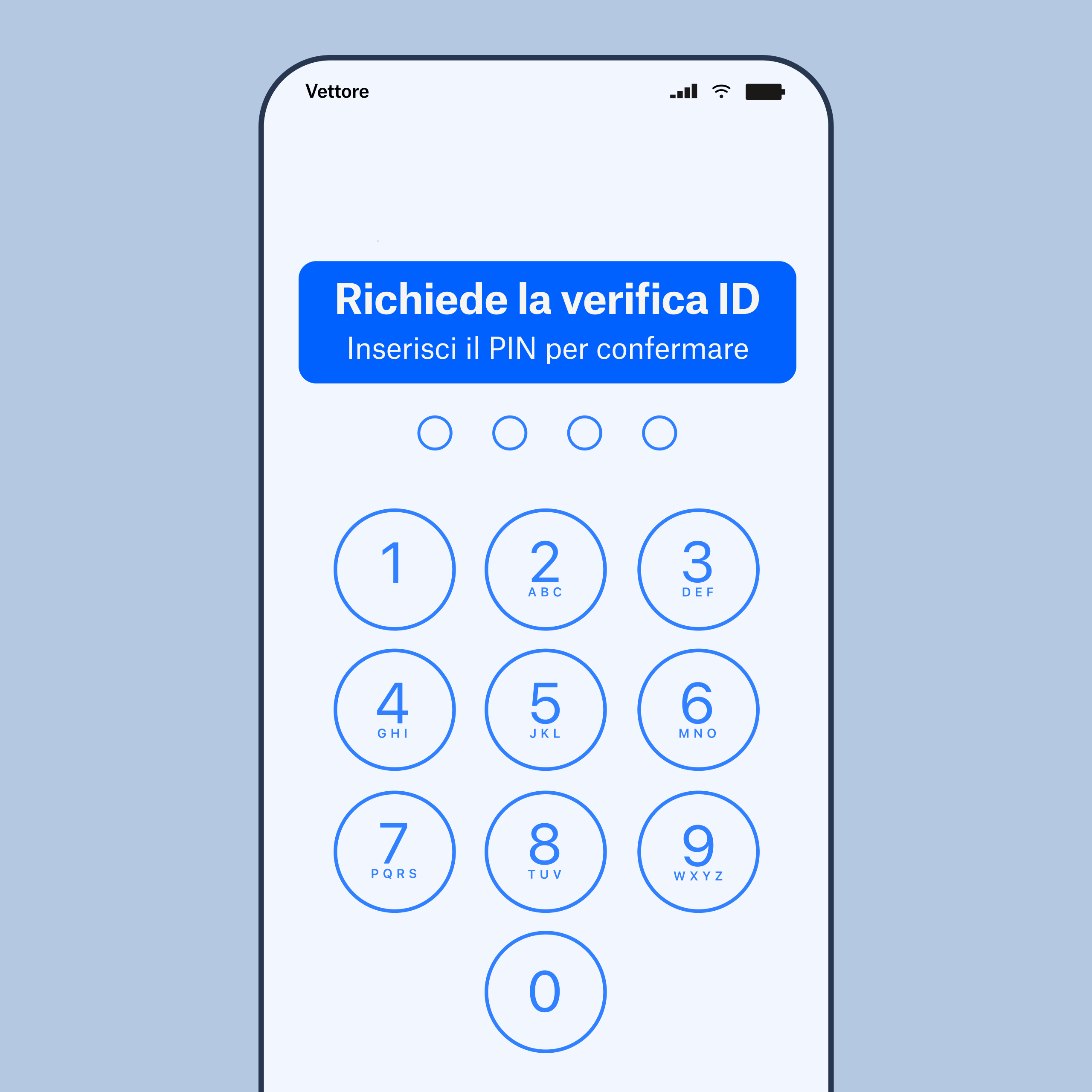

Gli utenti possono ottimizzare i loro processi di firma aggiungendo più firmatari a un invio in blocco. Ora è possibile inviare 250 richieste alla volta, ciascuna con un massimo di 20 firmatari: è sufficiente caricare un CSV con i dati dei firmatari, accelerando in modo significativo il processo di richiesta di firma per i documenti con più firmatari.
Gli utenti possono ottimizzare i loro processi di firma aggiungendo più firmatari a un invio in blocco. Ora è possibile inviare 250 richieste alla volta, ciascuna con un massimo di 20 firmatari: è sufficiente caricare un CSV con i dati dei firmatari, accelerando in modo significativo il processo di richiesta di firma per i documenti con più firmatari.
Dropbox Sign ti aiuta nel tuo lavoro
Integra Dropbox Sign con i tuoi strumenti per la produttività preferiti per inviare i documenti da firmare senza cambiare applicazione.



.svg)








Domande frequenti
Perché ho bisogno di un modello di contratto?
Quali tipi di modelli di contratto offre Dropbox Sign?
I modelli di Dropbox Sign sono disponibili come parte di un piano gratuito?
Che cosa mi aiutano a ottenere i modelli di moduli?
Scopri altre funzioni
Scopri il valore delle firme elettroniche nel tuo flusso di lavoro

Prepara e firma i documenti più rapidamente che mai con i modelli di Dropbox Sign.
*DICHIARAZIONE DI NON RESPONSABILITÀ
Questi documenti sono forniti agli utenti come base di partenza a scopo di praticità. L'utilizzo di un modello non sostituisce la consulenza legale di un avvocato abilitato e le informazioni contenute nel documento non devono pertanto essere interpretate come consulenza legale. Poiché la legge è diversa in ogni giurisdizione e può essere interpretata o applicata in modo diverso a seconda del luogo o della situazione, non si deve fare affidamento sui materiali qui forniti senza aver prima consultato un avvocato in merito alla propria situazione specifica. Dropbox Sign non rilascia alcuna dichiarazione in merito all'applicabilità o all'efficacia legale di qualsiasi modello o dei documenti risultanti creati utilizzando tali modelli.









