Firme verificate, transazioni affidabili
Da oggi, proteggi le transazioni globali della tua azienda verificando l'identità dei firmatari con eID.
Firme verificate, transazioni affidabili
Da oggi, proteggi le transazioni globali della tua azienda verificando l'identità dei firmatari con eID.
Firme verificate, transazioni affidabili
Da oggi, proteggi le transazioni globali della tua azienda verificando l'identità dei firmatari con eID.


Funzionalità di Dropbox Sign API
Essentials
Standard
Scarica l'app Dropbox Sign per la firma su dispositivi mobili
Per iniziare, fai clic sul link di download qui sotto per installare l'applicazione dall'App Store. Dopo aver scaricato l'app sul telefono, ti basta effettuare il login con le credenziali di Dropbox Sign o fare clic su "Iscriviti" se non hai un account Dropbox Sign. Ora hai tutto ciò che ti serve per iniziare a inviare i contratti da firmare direttamente dal tuo telefono!


Welcome to the demo.
You can change the color of this text by picking a color on the right.
Button Text
Settings
Branding
Upload a .png, jpeg, or .bmp format image. Max size, 50TB
Color
Verifica rapidamente che i tuoi firmatari siano chi dicono di essere
Grazie a una verifica affidabile dell'identità dei firmatari, puoi offrire un'esperienza più intuitiva rispetto alla tradizionale firma manuale in persona. La verifica basata sull'intelligenza artificiale* attraverso l'identificazione dal vivo garantisce un'esperienza utente più efficiente, grazie a identità digitali riutilizzabili che consentono ai firmatari di verificarsi con un clic.




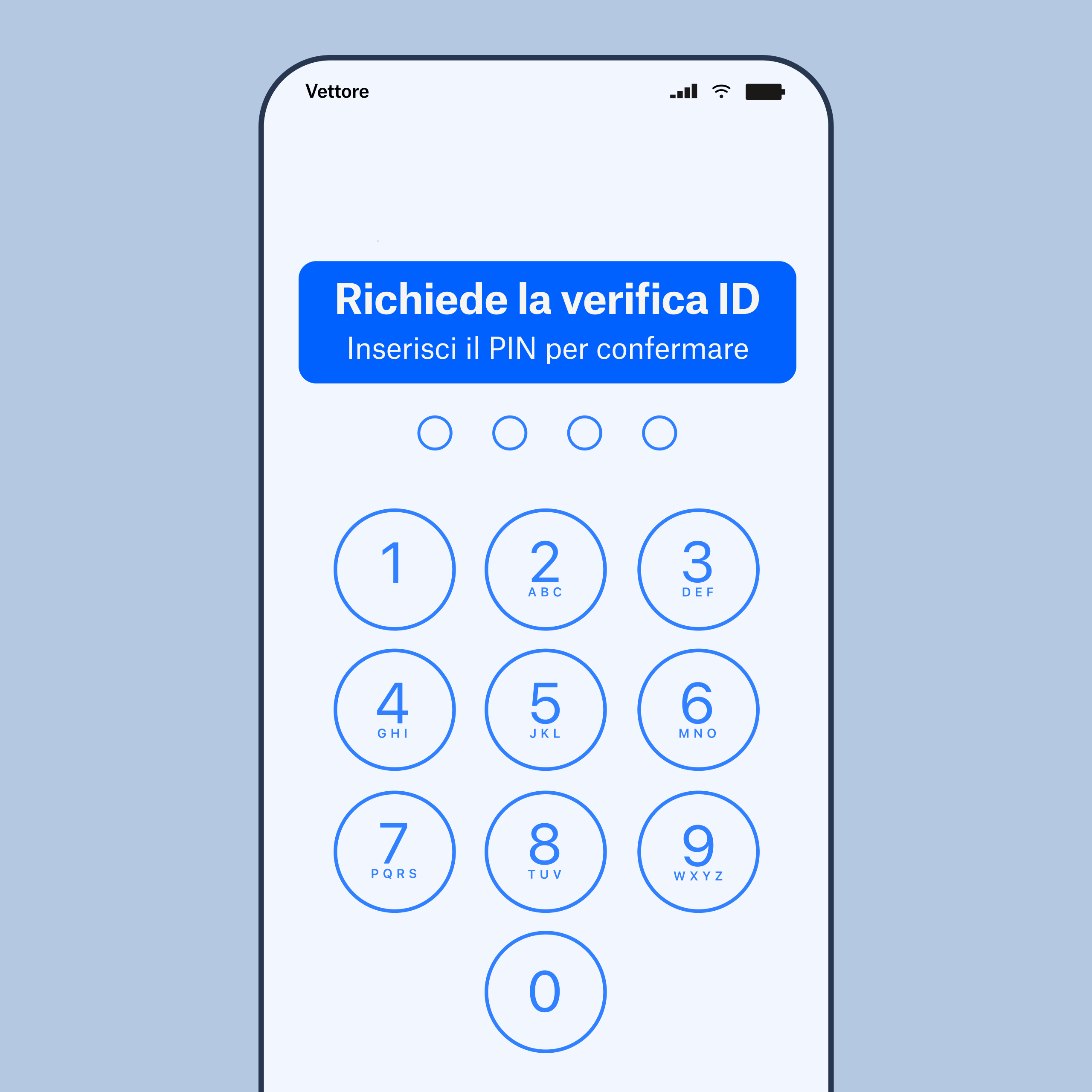

Grazie a una verifica affidabile dell'identità dei firmatari, puoi offrire un'esperienza più intuitiva rispetto alla tradizionale firma manuale in persona. La verifica basata sull'intelligenza artificiale* attraverso l'identificazione dal vivo garantisce un'esperienza utente più efficiente, grazie a identità digitali riutilizzabili che consentono ai firmatari di verificarsi con un clic.
Verifica rapidamente che i tuoi firmatari siano chi dicono di essere
Grazie a una verifica affidabile dell'identità dei firmatari, puoi offrire un'esperienza più intuitiva rispetto alla tradizionale firma manuale in persona. La verifica basata sull'intelligenza artificiale* attraverso l'identificazione dal vivo garantisce un'esperienza utente più efficiente, grazie a identità digitali riutilizzabili che consentono ai firmatari di verificarsi con un clic.
Assumi il controllo della sicurezza e della conformità
Le aziende di tutto il mondo possono apporre firme in modo più intelligente con la soluzione di identità elettronica di Dropbox Sign. Verifica rapidamente l'identità dei firmatari e ottieni firme elettroniche avanzate (AES) e firme elettroniche qualificate (QES) conformi alla legge eIDAS.
Riduci i rischi per la tua azienda
Supporta la certificazione eIDAS e offre il massimo livello di garanzia grazie a firme elettroniche qualificate (QES).* Soddisfa i requisiti di conformità con le disposizioni Know Your Customer (KYC) e Anti-Money Laundering (AML).*




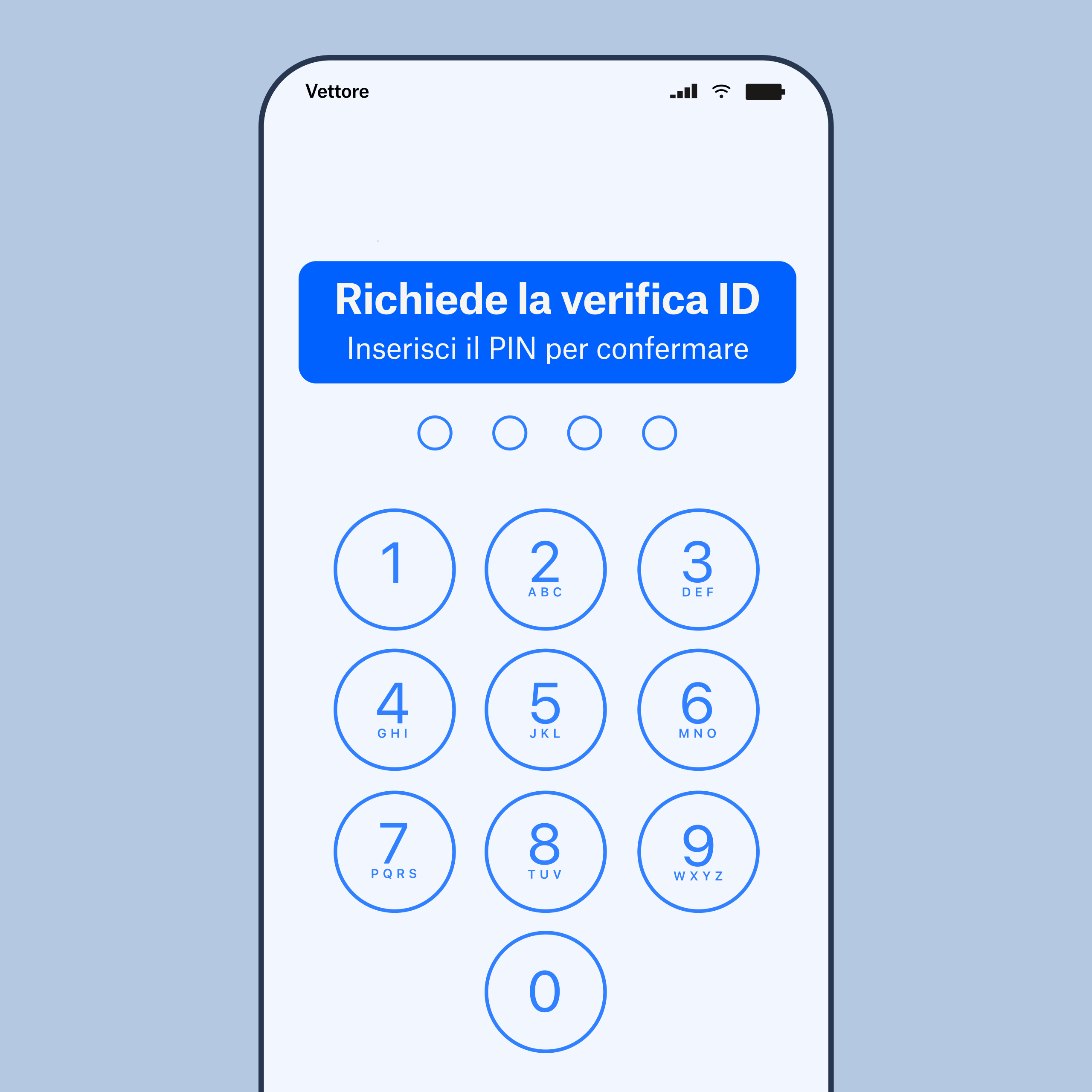

Supporta la certificazione eIDAS e offre il massimo livello di garanzia grazie a firme elettroniche qualificate (QES).* Soddisfa i requisiti di conformità con le disposizioni Know Your Customer (KYC) e Anti-Money Laundering (AML).*
Riduci i rischi per la tua azienda
Supporta la certificazione eIDAS e offre il massimo livello di garanzia grazie a firme elettroniche qualificate (QES).* Soddisfa i requisiti di conformità con le disposizioni Know Your Customer (KYC) e Anti-Money Laundering (AML).*
Semplifica la verifica dell'identità
Offri esperienze ottimali di contratti digitali che rafforzano la fiducia nella tua azienda. Invia richieste sicure attraverso il nostro sito web oppure incorpora il tuo flusso di lavoro relativo ai contratti con la nostra semplice integrazione API.




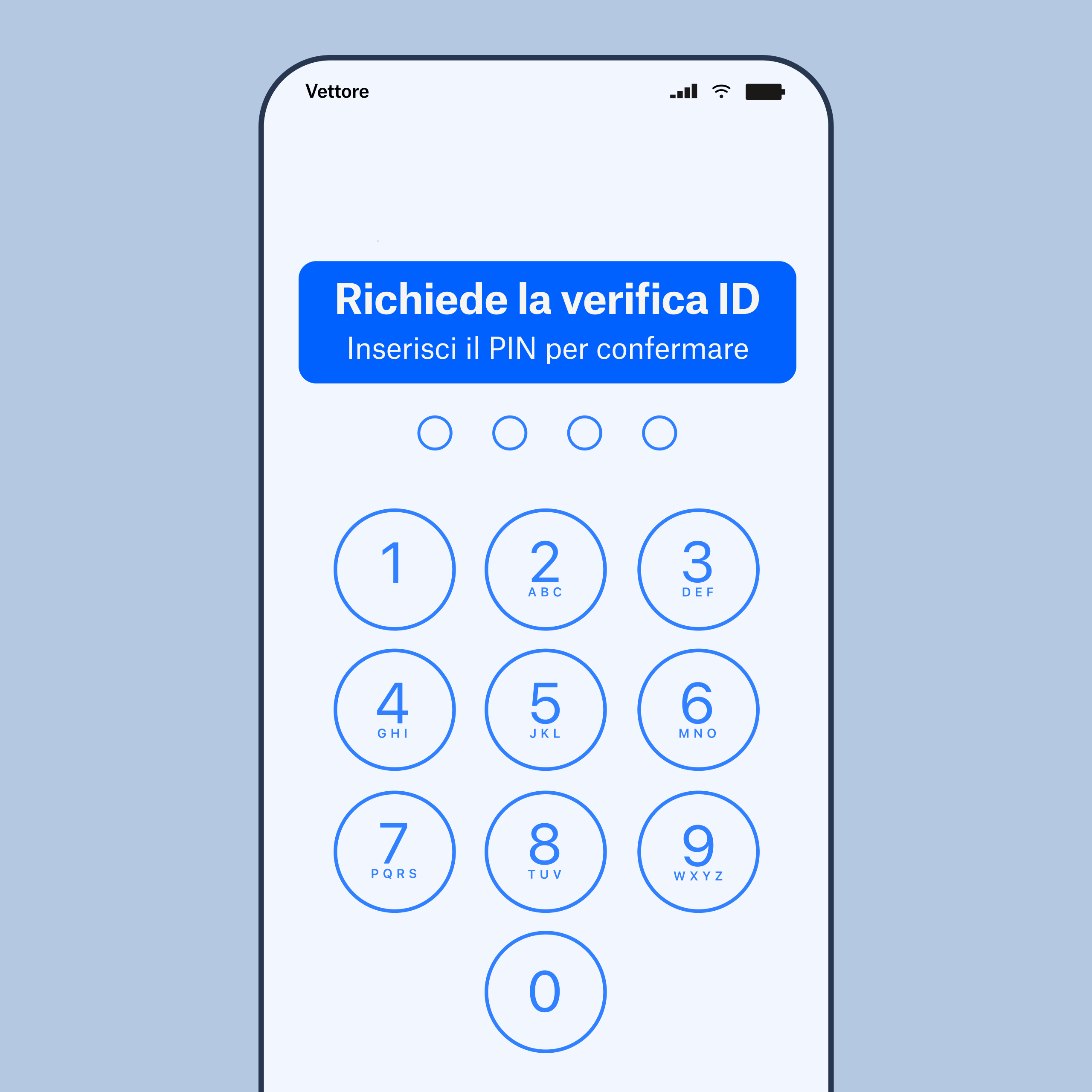

Offri esperienze ottimali di contratti digitali che rafforzano la fiducia nella tua azienda. Invia richieste sicure attraverso il nostro sito web oppure incorpora il tuo flusso di lavoro relativo ai contratti con la nostra semplice integrazione API.
Semplifica la verifica dell'identità
Offri esperienze ottimali di contratti digitali che rafforzano la fiducia nella tua azienda. Invia richieste sicure attraverso il nostro sito web oppure incorpora il tuo flusso di lavoro relativo ai contratti con la nostra semplice integrazione API.
Espanditi globalmente con sicurezza
eID permette di accedere a un'ampia gamma di metodi di verifica dell'identità e a fornitori di servizi fiduciari qualificati, consentendo alla tua base clienti globale di eseguire la verifica dell'identità e apporre firme in conformità con ogni standard regionale.




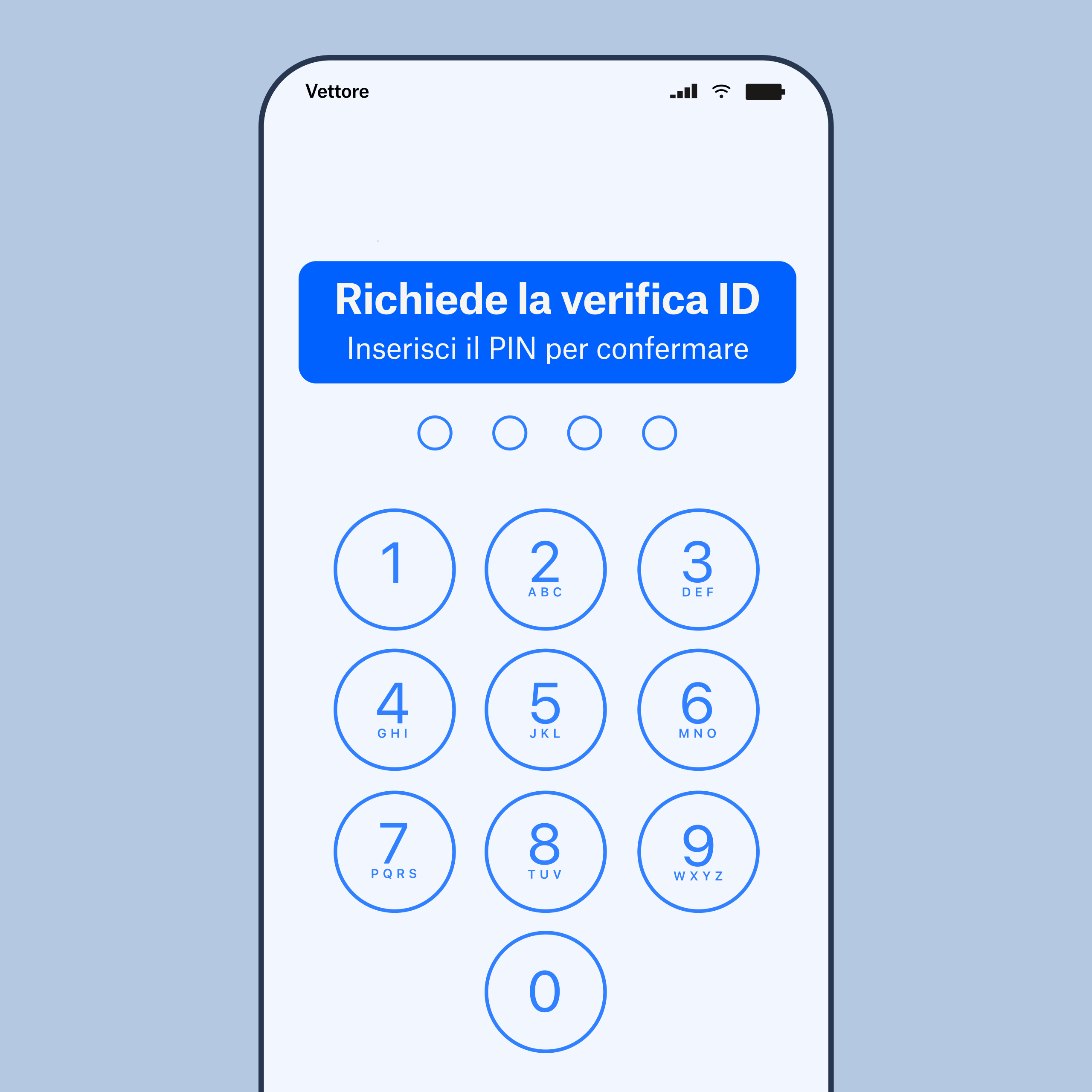

eID permette di accedere a un'ampia gamma di metodi di verifica dell'identità e a fornitori di servizi fiduciari qualificati, consentendo alla tua base clienti globale di eseguire la verifica dell'identità e apporre firme in conformità con ogni standard regionale.
Espanditi globalmente con sicurezza
eID permette di accedere a un'ampia gamma di metodi di verifica dell'identità e a fornitori di servizi fiduciari qualificati, consentendo alla tua base clienti globale di eseguire la verifica dell'identità e apporre firme in conformità con ogni standard regionale.
Dropbox Sign ti aiuta nel tuo lavoro
Integra Dropbox Sign con i tuoi strumenti per la produttività preferiti per inviare i documenti da firmare senza cambiare applicazione.



.svg)








Domande frequenti
Scopri altre funzioni
Scopri il valore delle firme elettroniche nel tuo flusso di lavoro








